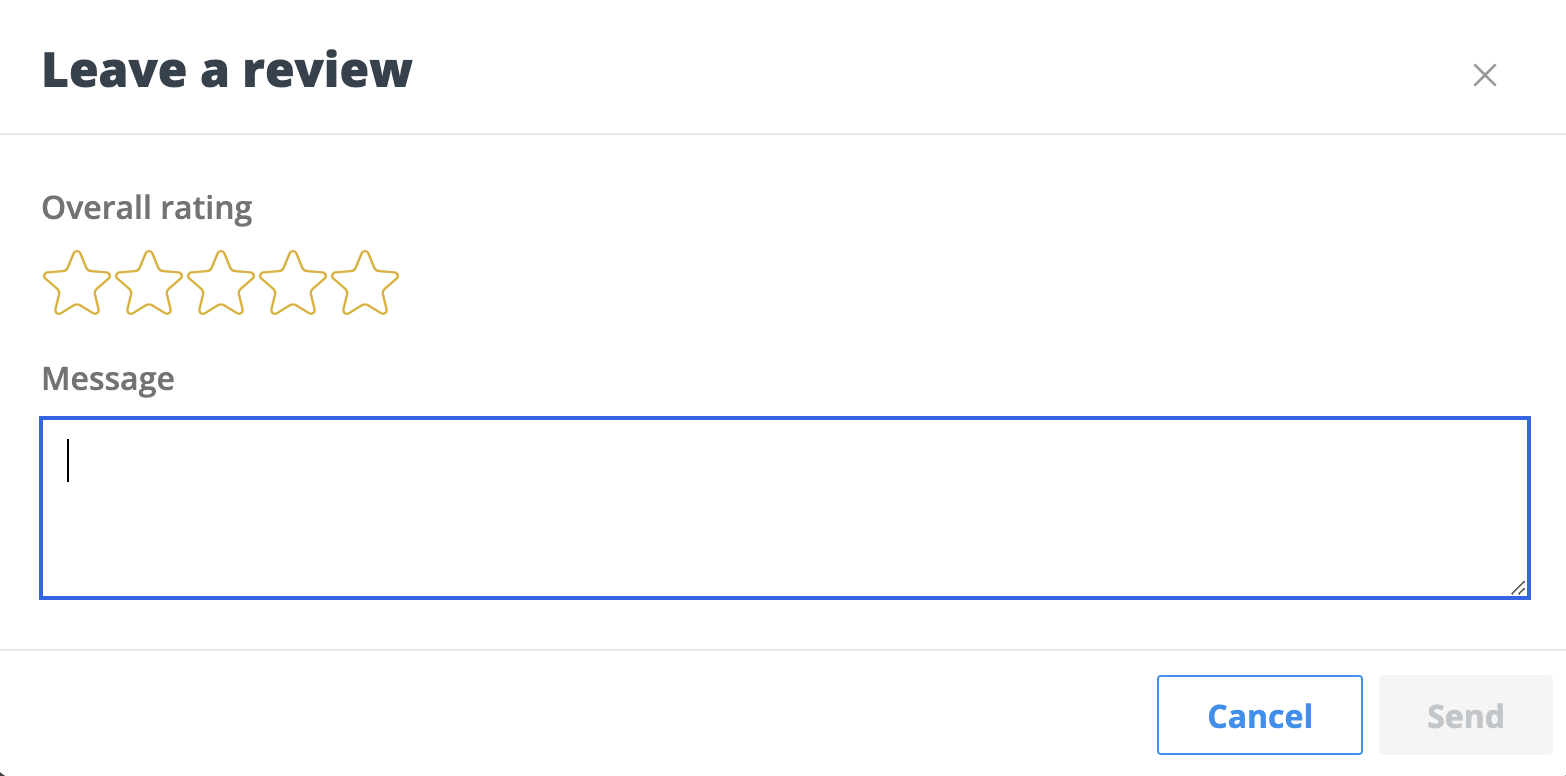Navigate an investor on how to leave a BiggerPockets review.
To send a review to past clients on BiggerPockets:
Step 1: Log into your Profile.
Step 2: Navigate to your Business Profile.
Step 3: Send your URL to your past clients.

Note: Once you send out the URL, the image below will appear for them to leave a review. The lead must have at the least a profile/ free account with us.

Step 4: Have your client leave a review by clicking "Leave a review" under the reviews section.